Songbird Extensions
Format Column
Description
Format Column is an extension for Songbird, which provides a column to show format (file extension) of a media. After you install the extension, it will start scanning library. It is needed only at first run of the extension. I tested it with about 2000 songs and it took 5 minutes by my laptop PC. After the initialization, right-click on a column of the list and choose "Format". You'll find "Format" column appears on the right side.
You can use "Format" as a filter of filter pane view. But the setting is little bit tricky; Choose Tools->Format Column->Set Format Filter and select position of the filter.
Screenshot
Format column
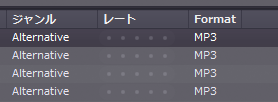
Filter
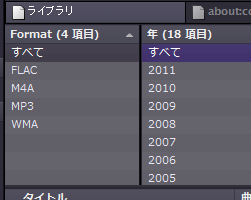
Set filter dialog
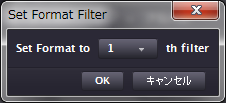
Smart Playlist
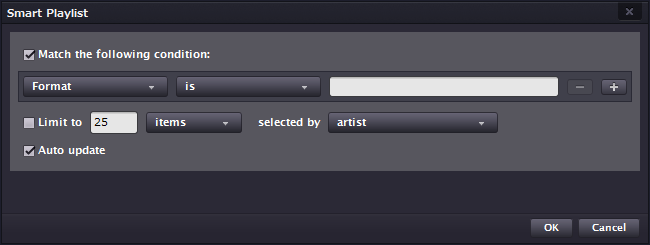
Download
| Version | Work with | Date | Download |
|---|---|---|---|
| 0.1.15 | SB1.8-2.0.x | Dec 1, 2012 | Download |
| 0.1.14 | SB1.8-1.10.x | Oct 22, 2011 | Download |
| 0.1.12 | SB1.8-1.10.x | Oct 13, 2011 | Download |
| 0.1.11 | SB1.8-1.10.x | Sep 27, 2011 | Download |
| 0.1.10 | SB1.8-1.10.x | Sep 27, 2011 | Download |
| 0.1 | SB1.8-1.10.x | Sep 24, 2011 | Download |
You can also download it from Songbird Add-ons site.
Workaround for Blank Media List
Description
[Updated] This extension is not needed for Songbird 2.0.
After installing or updating to Songbird 1.10.1, Songbird sometimes starts with blank white media list (see the image below). I've filed Bug 25167 but Songbird team have not reproduced the issue yet. This extension is a workaround for the issue. Please note it is unofficial one and please stop using it when the bug is fixed.
If the blank list appears at first run of this extension, please select library manually. After that, the blank list will not appear every time when you start Songbird.
Problem that this extension solves
Songbird starts as following:
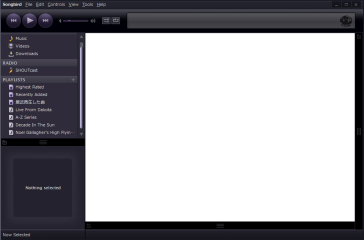
Download
| Version | Work with | Date | Download |
|---|---|---|---|
| 0.1 | SB1.10.x | Dec 08, 2011 | Download |
Keyword(s):
References:[] [SideMenu]