How to use Google Contacts
This page shows brief description of Google Contacts. Now, Thunderbird can access Gmail by both POP3 and IMAP but Thunderbird has no functionality to access Gmail contacts. Google Contacts is the Thunderbird add-on that enables Thunderbird to access and manage Gmail contacts. After you installed the add-on, all contacts are imported to Thunderbird's address books; contacts in Gmail are mapped to cards and contact groups are mapped to mail lists. When you changes the cards or mail lists, the changes applied to Gmail contacts immediately; it is similar to the way IMAP updates messages properties. Please note that it works only when you are at online.
Preperations
Before you use the add-on, you have to set up Gmail account in Thunderbird. So, if you have not set up it yet, please do it first. If you are going to set up Gmail IMAP access, my another add-on, Gmail IMAP Account Setup will help you. After the account setup was done, download Google Contacts and install it to Thunderbird then restart Thunderbird.
Set up Google Contacts
After the installation, you will see a confirmation popup at startup of Thunderbird. Press OK and specify the number of your contacts. By Google's default, you can only retrieve about 30 contacts. If you have more contacts, you have to specify its maximum. Please confirm the setting when you notice that all contacts are not retrieved.
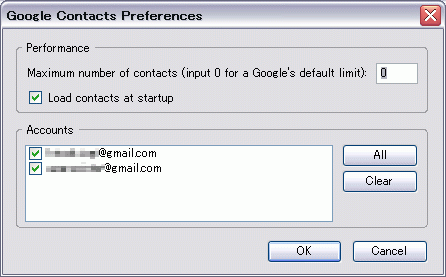
Synchronizations
After the setting is done, Gmail contacts are imported automatically. The add-on detects Gmail accounts and retrieve their contacts. Account names and passwords are searched in a password mamanger if you save passwords to it; if you not, it asks you passwords. Your contacts are imported to the address books which are named by Google-accountname manner. For example, contacts of sample@gmail.com is imported to Gmail-sample@gmail.com. It is OK to change the name after the synchronization, it is just a default name. When you add a card to the address book, the card is added to contacts of sample@gmail.com immediately. It works for deletion/modification of cards/lists as well.
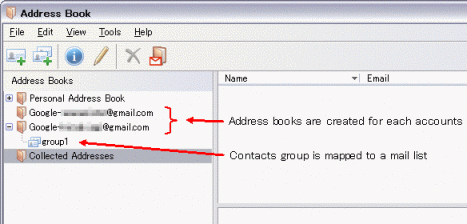
Limitations
There are some limitations due to the differeces of spec of Gmail and Thunderbird.
A primary email must be unique in an address book. It is a limitation of Google.
At least one of a primary email or a display name must have a value. It is a limitation of Google and Thunderbird.
A mail list, which is a contacts group in Google, must be unique in all address books. If some Google accounts have a group which has the same name, only one group is imported and others are ignored. It is a limitation of Thunderbird.
Only items exist in both Google and Thunderbird are synchronized. See the following table for details.
| Thunderbird | ||
|---|---|---|
| Card | Contact | |
| Last name | ⇔ | — |
| First name | ⇔ | — |
| Display name | ⇔ | Contact name |
| Nickname | ⇔ | Nickname |
| ⇔ | Email (primary) | |
| Second Email | ⇔ | Email (secondary) |
| Screen Name | ⇔ | Instant Messaging |
| Prefers to receive messages formatted as | ⇔ | — |
| Allow remote images in HTML mail | ⇔ | — |
| Work Phone | ⇔ | Phone (Work) |
| Home Phone | ⇔ | Phone (Home) |
| Fax | ⇔ | Phone (Home Fax) |
| Pager | ⇔ | Phone (Pager) |
| Mobile | ⇔ | Phone (Mobile) |
| Private Address1 | ⇔ | Address (Home) |
| Private Address2 | ⇔ | Address (Home, optional) |
| Private City | ⇔ | Address (Home, optional) |
| Private State/Province | ⇔ | Address (Home, optional) |
| Private ZIP/Postal Code | ⇔ | Address (Home, optional) |
| Private Country | ⇔ | Address (Home, optional) |
| Private Web Page | ⇔ | Website (Home) |
| Title | ⇔ | Title |
| Department | ⇔ | — |
| Organization | ⇔ | Company |
| Work Address1 | ⇔ | Address (Work) |
| Work Address2 | ⇔ | Address (Work, optional) |
| Work City | ⇔ | Address (Work, optional) |
| Work State/Province | ⇔ | Address (Work, optional) |
| Work ZIP/Postal Code | ⇔ | Address (Work, optional) |
| Work Country | ⇔ | Address (Work, optional) |
| Work Web Page | ⇔ | Website (Work) |
| Custom1 | ⇔ | Custom (label: Custom1) |
| Custom2 | ⇔ | Custom (label: Custom2) |
| Custom3 | ⇔ | Custom (label: Custom3) |
| Custom4 | ⇔ | Custom (label: Custom4) |
| Notes | ⇔ | Notes |
| — | ⇔ | Other |
| Birthday | ⇔ | Birthday |
| Photo (Google to TB only, optional) | ← | Picture |
| Mailing List | Group | |
| List Name | ⇔ | Group Name |
| List Nickname | ⇔ | — |
| Description | ⇔ | — |
The itmes which exist in Thunderbird but not in Google are stored in Google DB and shared among Thunderbirds in different places. Of course they don't appear in Gmail.